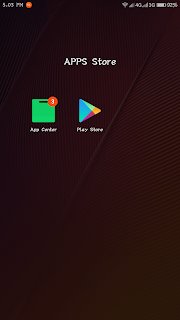Note : - I am not to be held responsible for any of the damage that occurs to your device during this process. You are yourself responsible for any damage done (if) to your device during this process.
Hi, Guys i am uploading this ZUI rom (China Stock Rom) Only for Moto G5s (not Plus).
ZUI Rom is better then stock android rom
themes
change fonts
fast charging (Turbo charging)
wireless Display working in ZUI rom (Problem in stock android)
indian band supports (no network issues)
u-touch
get OTA update (do not Flash any other recovery after installing this rom)
No
bugs found by me(Mr. Patel031)
SCREENSHOTS :-
Installation :- (
https://www.youtube.com/watch?v=ErbDm0R5_Vg&feature=youtu.be )
Pre-Requirements :-
* Bootloader unlock (
https://forum.xda-developers.com/moto-g5s/how-to/guide-unlock-bootloader-moto-g5s-t3691200 )
* ZUI rom Download (
https://mega.nz/#!OsRACb7J!-5mVSoCfkx053SMHd5UkpQ4hHULkLjanH_NiIe8PCoo )
Now go to Install Zui rom step by step:-
METHOD 1
1. Go to Fastboot mode (
Press Vol Down Or Up and Power ) make sure you have install proper drivers.
2. Install RDS Tool In PC and run SDL.exe from installation directory.
3. now, click on [...] and select Flashfile.xml from unpack rom directory.
4. make sure your device show in tool device list.
5. click Start to start flashing rom.
6. Do not Remove USB untill tool show COMPLETE or PASS
If you facing Boot.img fail problem or Rom fail to install then try this
METHOD 2
* Unlock bootloader and flash TWRP recovery (Flash TWRP
https://forum.xda-developers.com/moto-g5s/how-to/guide-unlock-bootloader-moto-g5s-t3691200 )
* Wipe clean (Cache, Data, Dalvik/ART, System)
* Install Any custom rom (
https://forum.xda-developers.com/moto-g5s/development/rom-resurrection-remix-v5-8-5-t3737716 )
Now try METHOD 1
ZUI rom change language Chinese to English
Install Google Play Store
* change language Chinese to English
* go to Zui app store and search Google and DOWNLOAD google play.
Your can customize rom as your wish
Remove Unlocked Bootloader Message Moto G5S
Big Thank You